WinPicProg 1.91
Free programming software for various of the MicroChip PIC series of micro-controllers by Nigel Goodwin.
![]() Following
the name change to WinPicProg I've now bought the domain name
winpicprog.co.uk so all future updates will be under this address, with
links from my old pages. I'm happy
to try and help with any problems people have, either via
email or (preferably) via the
new PHPBB support forum, where other users
will be able to take advantage of the answers. I've added an FAQ page to
the support forum, and the first stop with any queries should be to look
there!, all users are required to register, and will be emailed when any
updates take place.
Following
the name change to WinPicProg I've now bought the domain name
winpicprog.co.uk so all future updates will be under this address, with
links from my old pages. I'm happy
to try and help with any problems people have, either via
email or (preferably) via the
new PHPBB support forum, where other users
will be able to take advantage of the answers. I've added an FAQ page to
the support forum, and the first stop with any queries should be to look
there!, all users are required to register, and will be emailed when any
updates take place.
![]() I've
had a lot of requests for a circuit diagram for a programmer, so you can
download the diagram for the
P16PRO40
programmer here, this works nicely with my software, and is one of the
programmers I use. You can order it as a complete kit from Dontronics.
I've been sent PCB layouts for a couple of modified versions of the
P16PRO40, you can download details on how to build them,
Ozipic by Martin Sniedze and
P16PRO by Carlier Patrick, Carlier has
offered to make small quantities of boards available, you can contact him
on metacar@pi.be.
I've
had a lot of requests for a circuit diagram for a programmer, so you can
download the diagram for the
P16PRO40
programmer here, this works nicely with my software, and is one of the
programmers I use. You can order it as a complete kit from Dontronics.
I've been sent PCB layouts for a couple of modified versions of the
P16PRO40, you can download details on how to build them,
Ozipic by Martin Sniedze and
P16PRO by Carlier Patrick, Carlier has
offered to make small quantities of boards available, you can contact him
on metacar@pi.be.
![]() At
one time there were plenty of P16PRO40 (and other) kits available, but
these seem to have all but disappeared. Happily, I received an email from
a gentleman called "Gajjar Dinesh" in India, who's now selling a parallel port ICSP
programmer, and he kindly sent me a sample to evaluate. He dispatched the
kit on 25th August, and I received it on 30th August, which I thought was
pretty good considering it spanned a weekend and a bank holiday Monday!.
The kit includes a very high quality PCB (which you can order separately),
and all the required components, and only took about half an hour to put
together.
At
one time there were plenty of P16PRO40 (and other) kits available, but
these seem to have all but disappeared. Happily, I received an email from
a gentleman called "Gajjar Dinesh" in India, who's now selling a parallel port ICSP
programmer, and he kindly sent me a sample to evaluate. He dispatched the
kit on 25th August, and I received it on 30th August, which I thought was
pretty good considering it spanned a weekend and a bank holiday Monday!.
The kit includes a very high quality PCB (which you can order separately),
and all the required components, and only took about half an hour to put
together.
![]() You
can order the kit from his website at
http://products.foxdelta.com/icp.htm, it's the FD-ICP, and he also
sent me the optional "Programming Adaptor Board" which allows you to use
it as a normal (non-ICSP) programmer - I would suggest you order that as
well.
You
can order the kit from his website at
http://products.foxdelta.com/icp.htm, it's the FD-ICP, and he also
sent me the optional "Programming Adaptor Board" which allows you to use
it as a normal (non-ICSP) programmer - I would suggest you order that as
well.
![]() To
use the FD-ICP you need to set WinPicProg to 'Custom Hardware' mode and
set it like this, I also had to set the Vpp Delay to about 5mS, this is
because of the reset pulse generated on the programmer board - you might
need to experiment with this setting. The reset pulse is a vital part of
ISCP, and is a major reason why non-ICSP programmers don't work with ICSP.
To
use the FD-ICP you need to set WinPicProg to 'Custom Hardware' mode and
set it like this, I also had to set the Vpp Delay to about 5mS, this is
because of the reset pulse generated on the programmer board - you might
need to experiment with this setting. The reset pulse is a vital part of
ISCP, and is a major reason why non-ICSP programmers don't work with ICSP.
| Vdd | Vpp | Vpp40 | MCLR | Output | Clock | Input | |
| Pin | D2 | D3 | D4 | N/A | D0 | D1 | Ack |
| Invert | No | Yes | Yes | N/A | Yes | Yes | Yes |
 PIC Tutorial Series
PIC Tutorial Series
| Download Program Site 1 (400kB) | Download Program Site 2 (400kB) |
| Download Driver Site 1 (1.5mB) | Download Driver Site 2 (1.5mB) |
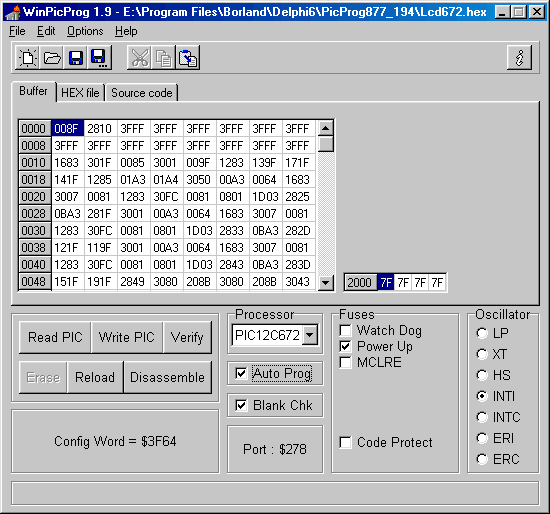
 Support Forum!.
Support Forum!.
 Supported
Chips
Supported
Chips
![]() This
is the latest revision of my PicProg series, it has undergone fairly
drastic changes, and I've now added support for a limited range of EPROM based
PIC's, in particular the 12C508/9, the 12C671/2, and the 16C505. Because
of the increased number of chips supported, I've changed the Processor
selection to a drop-down box. These supported EPROM PIC's are
the only ones I currently have JW (UV erasable) versions of, if anyone
wants a particular chip adding I'm willing to look into adding it, but
would appreciate an erasable chip sending for testing (as the 16C505JW
was - thank you Gene!). I haven't had time to update the help file for a
fair while now, so it's no longer included with the program downloads. You
can download the last version of the help file from here
Download HelpFile.
This
is the latest revision of my PicProg series, it has undergone fairly
drastic changes, and I've now added support for a limited range of EPROM based
PIC's, in particular the 12C508/9, the 12C671/2, and the 16C505. Because
of the increased number of chips supported, I've changed the Processor
selection to a drop-down box. These supported EPROM PIC's are
the only ones I currently have JW (UV erasable) versions of, if anyone
wants a particular chip adding I'm willing to look into adding it, but
would appreciate an erasable chip sending for testing (as the 16C505JW
was - thank you Gene!). I haven't had time to update the help file for a
fair while now, so it's no longer included with the program downloads. You
can download the last version of the help file from here
Download HelpFile.
![]() This
picture shows the main screen, set to write to a PIC12C672, with a file
already loaded and the filename displayed at the top. As the 12C672
doesn't have any on-board EEPROM data area, the buffer area to the right
hand side is blank. Also, as this is an EPROM chip, the 'Blank Chk' box is
visible, as this is checked (the default setting) the chip will be checked
for being blank before programming - any problems with stored Oscillator
Calibration values will result in a prompt, asking for a Yes/No reply
before continuing. If you only want to alter a few bytes (obviously only
ones to zeros), you can do so by un-checking the 'Blank Chk' box,
an already programmed chip can then be written with no checks performed.
This
picture shows the main screen, set to write to a PIC12C672, with a file
already loaded and the filename displayed at the top. As the 12C672
doesn't have any on-board EEPROM data area, the buffer area to the right
hand side is blank. Also, as this is an EPROM chip, the 'Blank Chk' box is
visible, as this is checked (the default setting) the chip will be checked
for being blank before programming - any problems with stored Oscillator
Calibration values will result in a prompt, asking for a Yes/No reply
before continuing. If you only want to alter a few bytes (obviously only
ones to zeros), you can do so by un-checking the 'Blank Chk' box,
an already programmed chip can then be written with no checks performed.
![]() With
the addition of the 12 bit EPROM chips I've had to extend the dis-assembler,
it now copes with both 12 and 14 bit code, it also now is able to display
larger source files, and I've added a much
greater range of register and flag labels, it appears to be working
extremely well - as usual, I'll be pleased to hear of any problems or
suggestions. One 'problem' I already know off (and don't really see a
satisfactory resolution for!) is dis-assembling of Org instructions in 12
bit code, with 14 bit code I do this by checking for a blank byte ($3FFF),
but with the 12 bit code a blank byte ($FFF) is a valid instruction 'xorlw
0xff', which amazingly was used in the first code I tried it on!, as
things stand it will be dis-assembled as an Org line - but will still
assemble and run as normal.
With
the addition of the 12 bit EPROM chips I've had to extend the dis-assembler,
it now copes with both 12 and 14 bit code, it also now is able to display
larger source files, and I've added a much
greater range of register and flag labels, it appears to be working
extremely well - as usual, I'll be pleased to hear of any problems or
suggestions. One 'problem' I already know off (and don't really see a
satisfactory resolution for!) is dis-assembling of Org instructions in 12
bit code, with 14 bit code I do this by checking for a blank byte ($3FFF),
but with the 12 bit code a blank byte ($FFF) is a valid instruction 'xorlw
0xff', which amazingly was used in the first code I tried it on!, as
things stand it will be dis-assembled as an Org line - but will still
assemble and run as normal.
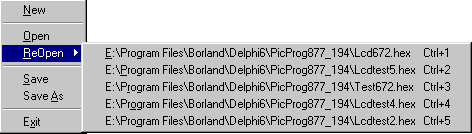
![]() Following
previous
suggestions by users I've added a couple of new facilities, firstly I've added a
'ReOpen' option to the File Menu, this displays the last 5 files you
loaded, allowing you to select them with a single mouse click - or by
holding the Ctrl key down and pressing the numbers 1 to 5 - this is shown
clearly in the picture on the left. Secondly,
I've added an 'Auto-Update' option to the 'Options' menu, when turned on this checks for the
loaded hex file changing - if it does change it prompts you to reload it.
However! - if you also have 'Auto-Prog' selected it will automatically
reload the changed file and blow the chip - without any user intervention
(obviously you need a chip in the programmer for this to work!). I've been
using this a lot recently - it makes life very easy - edit the source file
in your usual editor and save it to disk, run MPASM on the file to
produce a .HEX file, and then load the file into the programmer and blow
the chip (so far, nothing new!). Make sure 'Auto-Update' is checked, and
'Auto Prog' is checked, you can then minimize WinPicProg. Having decided
the software needs revising, insert the chip back into the programmer
(erasing a UV chip first), edit the source code with your editor, and save
to disk, run MPASM, make sure the edited file is selected, and press
'Assemble' - assuming MPASM doesn't find any errors the .HEX file will be
updated, WinPicProg will detect the change, reload the file and blow the
PIC.
Following
previous
suggestions by users I've added a couple of new facilities, firstly I've added a
'ReOpen' option to the File Menu, this displays the last 5 files you
loaded, allowing you to select them with a single mouse click - or by
holding the Ctrl key down and pressing the numbers 1 to 5 - this is shown
clearly in the picture on the left. Secondly,
I've added an 'Auto-Update' option to the 'Options' menu, when turned on this checks for the
loaded hex file changing - if it does change it prompts you to reload it.
However! - if you also have 'Auto-Prog' selected it will automatically
reload the changed file and blow the chip - without any user intervention
(obviously you need a chip in the programmer for this to work!). I've been
using this a lot recently - it makes life very easy - edit the source file
in your usual editor and save it to disk, run MPASM on the file to
produce a .HEX file, and then load the file into the programmer and blow
the chip (so far, nothing new!). Make sure 'Auto-Update' is checked, and
'Auto Prog' is checked, you can then minimize WinPicProg. Having decided
the software needs revising, insert the chip back into the programmer
(erasing a UV chip first), edit the source code with your editor, and save
to disk, run MPASM, make sure the edited file is selected, and press
'Assemble' - assuming MPASM doesn't find any errors the .HEX file will be
updated, WinPicProg will detect the change, reload the file and blow the
PIC.
Windows 2000 - there's been a few problems with the program under Windows 2000, it has a problem loading files, and fails with an error displaying a '$'. I don't know why this happens under 2000, but I'm looking into it as and when time allows, in the meantime if you select the 'HEX File' tab before you load a file, it works OK.
Update: Nov 2002 - In version 1.91 I've now sorted the problems under Windows XP, which should also cure the same problem under NT and 2000. I've also added support for a couple more chips (the 12F629 and 12F675), and added a menu option to disable the automatic hardware detection.
![]() I
retain copyright to all programs, but they may be freely downloaded and
distributed, as long as no charge is made. This means they may NOT be
distributed via BBS's using premium rate (RIP-OFF!) phone numbers.
I
retain copyright to all programs, but they may be freely downloaded and
distributed, as long as no charge is made. This means they may NOT be
distributed via BBS's using premium rate (RIP-OFF!) phone numbers.
|
You can reach me by email at: nigelg@winpicprog.co.uk or nigelg@lpilsley.co.uk Visit my main website lpilsley.co.uk |