PIC Tutorial Seven - RS232
![]() For
these tutorials you require the Main Board, Main Board 2, LCD Board, Serial Board, LED
Board and switch board.
Download zipped tutorial files, a
number of examples for the 16F876 based Main Board 2 are provided, these
have an 'a' at the end of the filename - the rest are left for the user to
convert as an exercise.
For
these tutorials you require the Main Board, Main Board 2, LCD Board, Serial Board, LED
Board and switch board.
Download zipped tutorial files, a
number of examples for the 16F876 based Main Board 2 are provided, these
have an 'a' at the end of the filename - the rest are left for the user to
convert as an exercise.
![]() RS232
is an asynchronous serial communications protocol, widely used on
computers. Asynchronous means it doesn't have any separate synchronising
clock signal, so it has to synchronise itself to the incoming data -
it does this by the use of 'START' and 'STOP' pulses. The signal itself is
slightly unusual for computers, as rather than the normal 0V to 5V
range, it uses +12V to -12V - this is done to improve reliability, and
greatly increases the available range it can work over - it isn't necessary to provide this
exact voltage swing, and you can actually use the PIC's 0V to 5V voltage
swing with a couple of resistors to make a simple RS232 interface which
will usually work well, but isn't guaranteed to work with all serial
ports. For this reason I've designed the Serial Board to use the MAX232
chip, this is a chip specially designed to interface between 5V logic
levels and the +12V/-12V of RS232 - it generates the +12V/-12V internally
using capacitor charge pumps, and includes four converters, two
transmit and two receive, the Serial Board only makes use of one of each -
the other two are clearly marked on the circuit, and can be used for
something else if required.
RS232
is an asynchronous serial communications protocol, widely used on
computers. Asynchronous means it doesn't have any separate synchronising
clock signal, so it has to synchronise itself to the incoming data -
it does this by the use of 'START' and 'STOP' pulses. The signal itself is
slightly unusual for computers, as rather than the normal 0V to 5V
range, it uses +12V to -12V - this is done to improve reliability, and
greatly increases the available range it can work over - it isn't necessary to provide this
exact voltage swing, and you can actually use the PIC's 0V to 5V voltage
swing with a couple of resistors to make a simple RS232 interface which
will usually work well, but isn't guaranteed to work with all serial
ports. For this reason I've designed the Serial Board to use the MAX232
chip, this is a chip specially designed to interface between 5V logic
levels and the +12V/-12V of RS232 - it generates the +12V/-12V internally
using capacitor charge pumps, and includes four converters, two
transmit and two receive, the Serial Board only makes use of one of each -
the other two are clearly marked on the circuit, and can be used for
something else if required.
![]() There
are various data types and speeds used for RS232, I'm going to concentrate
on the most common type in use, known as 8N1 - the 8 signifies '8 Data
Bits', the N signifies 'No Parity' (can also be E 'Even Parity' or O 'Odd
Parity'), the final 1 signifies '1 Stop Bit'. The total data sent consists
of 1 start bit, 8 data bits, and 1 stop bit - giving a total of 10
bits. For the speed, I'm going to concentrate on 9600BPS (Bits Per
Second), as each byte sent has 10 bits this means we can transfer a
maximum of 960 bytes of data per second - this is fairly fast, but pretty
easy to do in software, it's easily modified if you need faster or slower
speeds, all you need to do is alter the delay timings - but I find
9600BPS is a pretty good speed to use.
There
are various data types and speeds used for RS232, I'm going to concentrate
on the most common type in use, known as 8N1 - the 8 signifies '8 Data
Bits', the N signifies 'No Parity' (can also be E 'Even Parity' or O 'Odd
Parity'), the final 1 signifies '1 Stop Bit'. The total data sent consists
of 1 start bit, 8 data bits, and 1 stop bit - giving a total of 10
bits. For the speed, I'm going to concentrate on 9600BPS (Bits Per
Second), as each byte sent has 10 bits this means we can transfer a
maximum of 960 bytes of data per second - this is fairly fast, but pretty
easy to do in software, it's easily modified if you need faster or slower
speeds, all you need to do is alter the delay timings - but I find
9600BPS is a pretty good speed to use.
![]() We
now know that we will be sending or receiving 960 ten bit data bytes per
second, from that it's simple to calculate how long each bit is - simply
divide 1 second by 9600 - this gives 104uS per bit. This value is crucial
to successful RS232 communication, it doesn't have to be exact as the stop
pulse allows resynchronisation after each data byte, but it must be
accurate enough to maintain reading in the correct bit throughout each
byte. The data is sent low bit first, so the example in the diagrams below is sending
'01001011 Binary', '4B Hex', '75 Decimal'.
We
now know that we will be sending or receiving 960 ten bit data bytes per
second, from that it's simple to calculate how long each bit is - simply
divide 1 second by 9600 - this gives 104uS per bit. This value is crucial
to successful RS232 communication, it doesn't have to be exact as the stop
pulse allows resynchronisation after each data byte, but it must be
accurate enough to maintain reading in the correct bit throughout each
byte. The data is sent low bit first, so the example in the diagrams below is sending
'01001011 Binary', '4B Hex', '75 Decimal'.
![]() OK, now
we know all the details of the protocol we are using, I'll
explain how we transmit a byte:
OK, now
we know all the details of the protocol we are using, I'll
explain how we transmit a byte:
- The RS232 signal needs to be in the 'STOP CONDITION', at -12V, as the MAX232 inverts (a '1' is -12V and a '0' +12V) we need to make sure the PIC output pin is set HIGH, this should be done in the initialisation section of the program - this pin should always be high, EXCEPT when we are sending data, when it can be either high or low.
- The RS232 line is now happily sat at -12V, and the receiving device is waiting for a 'START BIT', to generate this all we need to do is set the PIC output pin low, the MAX232 inverts the signal and takes the RS232 line up to +12V. As we know that all bits should be 104uS long we now delay 104uS, before we do anything else.
- Now we can transmit the 8 data bytes, starting with the low bit, after each bit is set on the output pin we again wait 104uS, so each bit is the correct length.
- That only leaves the 'STOP BIT', for this we set the PIC output pin HIGH (as in section 1 above), and wait 104uS to give the correct bit length - now the 'STOP BIT' doesn't have to be only 104uS long, it simply signifies the end of the data byte. If it is the last data byte it could be a considerable time before another 'START BIT' is sent - this is shown in the diagrams by the large gap between the end of the 'STOP BIT' (shown by the dotted line) and the next 'START BIT'. If you are sending data as fast as possible the next 'START BIT' will start on that dotted line, immediately after the 104uS 'STOP BIT'.
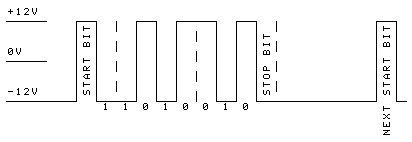 |
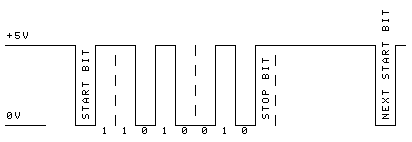 |
![]() To
receive a data byte is pretty straightforward as well:
To
receive a data byte is pretty straightforward as well:
- Test the PIC input pin, and loop until it goes low, signifying the beginning of the 'START BIT'.
- Now we wait just half a bit time (52uS) and check again to make sure it's still low - this 52uS delay means we are reading the 'START BIT' pretty well in the centre of the pulse, where it should be the most reliable.
- Following a successful 'START BIT' we can now read the data bits, as we are currently in the centre of the 'START BIT' we can simply wait 104uS, which will take us to the centre of the first data bit, then read the input pin again, remembering to invert the polarity of the bit. We then read the next seven bits in the same way, waiting 104uS before each one.
- Lastly we need to account for the 'STOP BIT', again we wait 104uS for the centre of the bit and could read the port pin if we wanted, if it isn't high there has obviously been an error, but for simplicity we just exit the routine.
- We now can transfer the received byte to where we wish, and either wait for another byte or do something else.
![]() Here
are the actual serial routines we will be using, they consist of a
number of small subroutines, and require four data registers allocating:
Here
are the actual serial routines we will be using, they consist of a
number of small subroutines, and require four data registers allocating:
- Xmit_Byte - this is used to store the transmitted byte (passed in W).
- Rcv_Byte - this is used for the received byte, and is copied to W on exiting the routine.
- Bit_Cntr - used to count the number of bits sent or received, set to 8 and decremented.
- Delay_Count - used in the two delay routines.
![]() The
routines themselves consist of three subroutines that are called, and two
internal subroutines, not normally called from elsewhere:
The
routines themselves consist of three subroutines that are called, and two
internal subroutines, not normally called from elsewhere:
- SER_INIT - this is only ever called once, usually when the program first runs, as part of the normal initialisation stages, it sets the input and output pins to the correct direction, and sets the output pin to the correct polarity - high, so the RS232 line sets at -12V.
- XMIT_RS232 - this is the transmit routine, simply load the byte to be transmitted into the W register and call this subroutine (CALL XMIT_RS232).
- Rcv_RS232 - this is the receive routine, when you call this is waits for a received byte, there's no timeout, so it will wait for ever if it doesn't receive a byte. To use the subroutine simply call it (CALL Rcv_RS232) and it returns the received byte in the W register.
- Start_Delay - internal subroutine that delays 52uS, used by the Rcv_RS232 subroutine to delay half a bit length.
- Bit_Delay - used by both the transmit and receive subroutines, to provide a 104uS (one bit) delay.
;Serial routines
Xmit_Byte Equ 0x20 ;holds byte to xmit
Rcv_Byte Equ 0x21 ;holds received byte
Bit_Cntr Equ 0x22 ;bit counter for RS232
Delay_Count Equ 0x23 ;delay loop counter
SER_INIT
BSF STATUS, RP0 ;select bank 1
BCF TRISB, 6 ;set B6 as an output
BSF TRISB, 7 ;set B7 as an input
BCF STATUS, RP0 ;select bank 0
BSF PORTB, 6 ;set B6 high
RETURN
XMIT_RS232 MOVWF Xmit_Byte ;move W to Xmit_Byte
MOVLW 0x08 ;set 8 bits out
MOVWF Bit_Cntr
BCF PORTB, 6
CALL Bit_Delay
Ser_Loop RRF Xmit_Byte , f ;send one bit
BTFSS STATUS , C
BCF PORTB, 6
BTFSC STATUS , C
BSF PORTB, 6
CALL Bit_Delay
DECFSZ Bit_Cntr , f ;test if all done
GOTO Ser_Loop
BSF PORTB, 6
CALL Bit_Delay
RETURN
Rcv_RS232 BTFSC PORTB, 7 ;wait for start bit
GOTO Rcv_RS232
CALL Start_Delay ;do half bit time delay
BTFSC PORTB, 7 ;check still in start bit
GOTO Rcv_RS232
MOVLW 0x08 ;set up to read 8 bits
MOVWF Bit_Cntr
CLRF Rcv_Byte
Next_RcvBit CALL Bit_Delay
BTFSS PORTB, 7
BCF STATUS , C
BTFSC PORTB, 7
BSF STATUS , C
RRF Rcv_Byte , f
DECFSZ Bit_Cntr , f ;test if all done
GOTO Next_RcvBit
CALL Bit_Delay
MOVF Rcv_Byte, W
RETURN
Start_Delay MOVLW 0x0C
MOVWF Delay_Count
Start_Wait NOP
DECFSZ Delay_Count , f
GOTO Start_Wait
RETURN
Bit_Delay MOVLW 0x18
MOVWF Delay_Count
Bit_Wait NOP
DECFSZ Delay_Count , f
GOTO Bit_Wait
RETURN
![]() The
routines presented here use PortB pin 6 as the output, and PortB pin 7
as the input, they are based on a 4MHz clock frequency. As it's all done
in software you can easily change the port and pin designations, and
simply alter the delay timings for different clock speeds or baud rates.
The
routines presented here use PortB pin 6 as the output, and PortB pin 7
as the input, they are based on a 4MHz clock frequency. As it's all done
in software you can easily change the port and pin designations, and
simply alter the delay timings for different clock speeds or baud rates.
Tutorial 7.1 - required hardware, Main Board and Serial Board.
![]() This
first sample program simply transmits a few ASCII characters out of the serial
board, it displays 'RS232'. In this example each character is individually
loaded in to the W register and the XMIT_RS232 subroutine is called.
This
first sample program simply transmits a few ASCII characters out of the serial
board, it displays 'RS232'. In this example each character is individually
loaded in to the W register and the XMIT_RS232 subroutine is called.
Tutorial 7.2 - required hardware, Main Board and Serial Board.
![]() This
second sample program transmits two lines of text, the text is stored as a
string (terminated by '0x00') in the top page of memory, the two
characters '0x0A' and '0x0D' in the string are LF and CR to move the
cursor to the start of the next line. The XMIT_RS232 subroutine is called
repeatedly in the loop which reads the string.
This
second sample program transmits two lines of text, the text is stored as a
string (terminated by '0x00') in the top page of memory, the two
characters '0x0A' and '0x0D' in the string are LF and CR to move the
cursor to the start of the next line. The XMIT_RS232 subroutine is called
repeatedly in the loop which reads the string.
Tutorial 7.3 - required hardware, Main Board, LCD Board and Serial Board.
![]() This
third sample program receives data one character at a time and displays it
on the LCD module. Please note that both this, and the next tutorial, can
only handle one character at a time - as there's no handshaking involved
the routine on the PIC must finish whatever it has to before the next
character arrives - if a continuous stream of data is incoming it only has
52uS before the next byte arrives, and this is too fast for the LCD to
have finished displaying the previous character. There are various ways of
overcoming this - firstly, as long as you are typing the characters
on the keyboard there won't be a problem (you can't type fast enough),
secondly you could arrange for the transmitted protocol to have more than
one stop bit (two stop bits would give three times as long to
display the characters, three stop bits would give five times as long, and
so on). Or you could buffer the characters in PIC data registers, this
still wouldn't allow a continuous data stream, but would probably do all
that's required. (For a further possibility see Tutorial 7.7a)
This
third sample program receives data one character at a time and displays it
on the LCD module. Please note that both this, and the next tutorial, can
only handle one character at a time - as there's no handshaking involved
the routine on the PIC must finish whatever it has to before the next
character arrives - if a continuous stream of data is incoming it only has
52uS before the next byte arrives, and this is too fast for the LCD to
have finished displaying the previous character. There are various ways of
overcoming this - firstly, as long as you are typing the characters
on the keyboard there won't be a problem (you can't type fast enough),
secondly you could arrange for the transmitted protocol to have more than
one stop bit (two stop bits would give three times as long to
display the characters, three stop bits would give five times as long, and
so on). Or you could buffer the characters in PIC data registers, this
still wouldn't allow a continuous data stream, but would probably do all
that's required. (For a further possibility see Tutorial 7.7a)
Tutorial 7.4 - required hardware, Main Board, LCD Board and Serial Board.
![]() This
fourth sample program receives data one character at a time, displays it
on the LCD module (as in 7.3) and then echo's the character back to the PC
screen.
This
fourth sample program receives data one character at a time, displays it
on the LCD module (as in 7.3) and then echo's the character back to the PC
screen.
Tutorial 7.5 - required hardware, Main Board, LED Board and Serial Board.
![]() This
fifth sample program receives data one character at a time, displays it
on the LED board and then echo's the character back to the PC
screen, the ports have been swapped around (PortA now connects to the
serial board, and PortB connects to the LED board, because pin A4 is an
open-collector output). This would make a nice simple way of providing
eight switched outputs controlled from a serial port.
This
fifth sample program receives data one character at a time, displays it
on the LED board and then echo's the character back to the PC
screen, the ports have been swapped around (PortA now connects to the
serial board, and PortB connects to the LED board, because pin A4 is an
open-collector output). This would make a nice simple way of providing
eight switched outputs controlled from a serial port.
Tutorial 7.6 - required hardware, Main Board, Switch Board and Serial Board.
![]() This
sixth sample program receives one data byte from the PC (any byte - just
to initiate a read), reads the switches connected to PortB, and sends the
result back to the PC
as a string of eight 1's and 0's - B0 first, and B7 last - followed by
CRLF. If you examine the code, the routine for sending the PortB reading
as a series of ASCII 1's and 0's is based on the XMIT_RS232 code, it reads
the bits in turn in exactly the same way, only the action taken for each
bit is different. As the previous example makes a nice easy way of writing
eight bits, this one makes a nice easy way of reading eight bits.
This
sixth sample program receives one data byte from the PC (any byte - just
to initiate a read), reads the switches connected to PortB, and sends the
result back to the PC
as a string of eight 1's and 0's - B0 first, and B7 last - followed by
CRLF. If you examine the code, the routine for sending the PortB reading
as a series of ASCII 1's and 0's is based on the XMIT_RS232 code, it reads
the bits in turn in exactly the same way, only the action taken for each
bit is different. As the previous example makes a nice easy way of writing
eight bits, this one makes a nice easy way of reading eight bits.
Tutorial 7.7a - required hardware, Main Board 2, LCD Board and Serial Board.
![]() This
seventh sample program works exactly like Tutorial 7.4, but is based on
the 16F876 at 20MHz, and uses the hardware USART rather than software
emulation. As it uses hardware to receive the serial data, this gives a
lot more time for processing and displaying characters, around 1mS or so.
There isn't a 16F628 version of this tutorial yet as I have to change the
serial board connections over, as soon as this is done I'll post a 16F628
version as well - if you want to do it, the values for the USART are SPBRG=25
and BRGH=1.
This
seventh sample program works exactly like Tutorial 7.4, but is based on
the 16F876 at 20MHz, and uses the hardware USART rather than software
emulation. As it uses hardware to receive the serial data, this gives a
lot more time for processing and displaying characters, around 1mS or so.
There isn't a 16F628 version of this tutorial yet as I have to change the
serial board connections over, as soon as this is done I'll post a 16F628
version as well - if you want to do it, the values for the USART are SPBRG=25
and BRGH=1.